April 28
We arrived in Germany today. After our near month long excursion from Arizona to Los Angeles to Portland then back to Los Angeles – stopping in Chicago, staying a weekend in Washington DC and then back to Chicago before an overnight trip to Frankfurt.
The plane flies over a lush green with typical red roofs that I remember so well from my years in Italy. I peer over sleeping Bella and out the window to watch the passing landscape and feel a giddiness creep over me that puts a giant grin on my face.
The plane trip was uneventful. Bella was a champ. She fell asleep about an hour into the flight and slept the entire way. John and I, on the other hand…were exhausted by the time the plane set down. We’d both managed one or two hours of restless sleep and the thought that we still had a 4 hour bus ride to Vilseck just about made me cry.
We landed…baby girl was awake now and so happy to be up and around. We let everyone else deplane before trying to unload our piles of stuff. We knew we still had to get through customs so we had some time to wait anyhow. It was surprisingly easy. Passports – Military ID….done with customs. Not even a question. On the other side we found the Army guy…attaché…liaison…whatever you want to call him. He had our name and took us over to the Sheraton where the Army has a sort of waiting room for incoming soldiers. We asked about the bus and he told us that families weren’t sent on the afternoon bus…only the morning bus so we’d be spending the night in Frankfurt. They set us up in a room and it was perfect timing. Bella was ready for her morning nap and we were ready to sleep too. We all crashed around 1PM and slept until about 5 PM. Still woozy, we decided it was more important to find something to eat and besides….Bella was ready for a few hours of wakeful playing. We headed to a nearby grocery store….Oh salami! Oh delicious bread! Oh marvelous cheeses! Oh yogurt of splendid smooth texture with hazelnuts! Oh cheap chocolate that makes Hersheys taste like wax! It was a decadent first taste of Europe.
Interrupting my narration here, I have to say that I was quite nervous about my first experience with a “real German-speaking person.” Having my phrase book packed in my shipped baggage had made it near impossible for me to “brush up” on my German vocabulary. That combined with the lack of sleep made it impossible for me to understand a word they were saying. So, I left it to John, who with his masterful charm smiled his way through our first Euro transaction.
So here we are….exhausted and its only 8PM. Luckily we’re ALL exhausted….Daddy, Mama and baby girl….g’night.
ETA: We all slept until 7AM the next morning. Eleven hours….we were exhausted!
April 29
We’re in Vilseck! John got to be the bus commander. He was in charge of making sure that all bus riders made it to Vilseck. It was a large chartered bus (think greyhound)…there were four people on it….thats including the baby. Ha ha ha. Aside from us there was a medic named Michelle. She was nice. Guess where the bus driver stopped for lunch? Yep….McDONALDS. Ugh. I suppose that’s safe for them….how do they know if we are adventurous types that don’t really want a big mac to eat, but prefer a donnorkebab or a salami sandwich?
OUR SPONSOR
We met Charlie – the guy that John is replacing here. He seems nice…drove us all over and carted our baggage to guest housing for us. He is our sponsor…which means he’s supposed to help us get acquainted with our surroundings.
ROSE BARRACKS…
Its beautiful. I’m so reminded of Oregon. Its green with lots of trees and grass…so different than Sierra Vista and Fort Huachuca. I’m thrilled that I get to enjoy flowers and trees and have a vegetable garden…..(deep intake)…dare I hope?
LIVING QUARTERS…
Did I mention that we’re in overflow guest housing? Lets just say that is about as bad as it can get for longer term housing…the overflow part to be sure. We walked into our little one-bedroom barrack and found a bed in the living room, appliances that don’t work, two refrigerators and no pots or pans…it kind of reminded me of a rarely used storage room. But, we’ve made do…the extra appliance is now an end table, the living room bed is actually more comfortable than the couch to read or write or play with Bella and I AM glad we have a full size fridge.
There is no room for a borrowed port a crib so Bella is sleeping (quite soundly) in a suitcase. She fits perfectly and I’ve removed the extra bedspread from the living room bed to use as padding under her. It quite conveniently slides under the bed after she wakes up each morning and I put her in the bed to nap during the day.
So, my first day in Germany and I still feel quite like I’m still in America. It’s a strange feeling…
May 1
Its Friday! Woohoo! I’m not sure why I’m glad for that….its not like John is back to work yet, but for some reason a Friday always makes me feel like a relaxing weekend is just around the corner.
We too the local Post to Post bus to the larger Army base about 25 miles away. Its called Graefenwohr (Graph-en-veer)…or just Graef to us locals. (ha ha ha) We wanted to check out the PX (the big store that only army peeps get to use) and since they don’t have one in Vilseck at the Rose Barracks we decided to check it out.
It was a bad day for travelling. Well, it started out good…we took the “slow” bus so we could wind our way through all the little villages. That was really interesting to see the houses and the small towns and the bike paths. We made lots of plans for fun outings in the future. When we got to Graef, they scanned our ID cards and John’s wouldn’t register. Sooooo….we all get off the bus at the gate and John has to sign in as a visitor…then finds out that the PX is about a 2 mile walk. Good think I wore tennis shoes…and we brought the baby carrier.
We walked to the PX…walked around it….didn’t find much different from the one at Ft. Huachuca…I was thirst, baby girl was grumpy, John was grumpy. Ugh.
Wait another 45 minutes for the “fast” bus only to find out it’s the “slow” bus again. Driver informs us that they changed the route schedule in April….we’d been given the OLD schedule….
Long drive back to Vilseck where John’s ID still doesn’t register, but they allow us on post anyway.
Glad to be back in our little “home.”
May 6
ARMINESS *^&%$^^*^&*%$^
Did I say all that with my outside voice? OK…so we were really looking forward to living in a German town and experiencing local “flavor.” Little did we know that the devious working of Army housing would keep us from our dreams. When we went to the housing office John was given two sets of keys to two houses in a town called Auerbach. On the map it seems that its just down the road. We called Ed, our new friend, to drive us out there.
Ed’s been acting like our sponsor. Charlie has unfortunately turned out to be a real dud in that department and Ed’s been a lifesaver for helping out.
Anywho….Ed starts off driving and we keep driving and driving and driving….and 40 minutes later we get to Auerbach….you’ve GOT to be kidding me. That was 40 minutes in a car – driving at top speed in the daytime with no traffic. I am NOT excited about that commute.
The houses are interesting…They are located in the “American housing section” of the town….so the whole neighborhood is military. Back to the houses…both three stories with a beautiful view of farmland…no yard to speak of, however and some trash-accumulating neighbors. Such a turnoff from what I was hoping for from a small town existence. We just weren’t impressed.
So we go back to see Ed’s house. Its BEAUTIFUL. He lives in Sorghof in the “new housing” built by the Army. I’m all for trying to get a house there. We head back to the housing office and are told that’s not an option. We can either A) live in one of the two houses in Auerbach or B) live on post. We decide to take a look at the post housing.
So, for the pros and cons we came up with the following:
Post Housing Pros – John can come home just about any time he wants during the day, conveniences of the bus, commissary, classes, childcare, etc.
Post Housing Cons – its on POST.
Auerbach Housing Pros – beautiful German field as back of house view, typical German house with peaked room, garage,
Auerbach Housing Cons – trashy neighbors, no yard, 40 minute drive one way, bus only available 2X per day
Today was the day…we had to make a decision. We decided that we were adventurous people and we can live on post and still have a good overseas living experience. So, John tells them we want the on post housing. Guess what….they tell us that the lady helping us made a mistake. She’s only allowed to offer ONE house to us. The only house available to us is the smaller Auerbach house.
We don’t want it.
Then we won’t pay for your temporary housing.
Oh, you mean that storage room you call temporary housing in the overflow barracks? Why not?
If there is something available on the list now you HAVE to take it or the Army considers you as having “declined” housing.
But we didn’t decline housing. We decline A house…we want the one on post that’s available.
So, on continues this conversation to where they finally agree to give us on post housing, but WE HAVE TO PAY FOR OUR OVERFLOW APARTMENT - $50/NIGHT. Yes, that’s in all caps because when I think about it my blood boils and I have to yell it. John makes a deal with them that they pay up until the Auerbach house could be livable…ie when temporary furniture could be delivered. So, we’re out the cost of about a weeks worth of housing in this overflow storage room because they offered us three houses and we wouldn’t give up and just take the crappiest one of the three and we STILL end up on post and without the cool German house we were hoping for. And thus you can understand my *&^$#%^ ARMINESS remark at the beginning.
Oh…and we can’t just take a house on the economy because if we decline a house the military can offer they won’t give us the housing allowance to help pay for the house on the economy….
I’m at peace with the idea of living on post….and am lodging a formal complaint with the Inspector General to try and get our weeks worth of temporary lodging paid for. (Can you see the stubborn side of me coming through?) Lets just say this story is NOT over yet.
May 7
Happy Birthday daddy-o! My dear old dad turns 64 today and all he got from me was an email and one of my favorite memories of him posted on this blog. (He knows I’m a little strapped for sending B-day cards/gifts right now so I think he forgives me…)
Ahem….one of my favorite memories of my dear dad is his storytelling abilities. He’s skilled with making up tall tales and reciting them in the most fascinating of ways. But one of our favorites as kids was when dad would tell us that “we’re going on a bear hunt….and I’m not afraid.” Then he’d ask each of us if we were afraid and we’d all shake our heads NO while inside there was just a twinge of fear and excitement for the unknown of where this bear hunt was going to take us. It didn’t matter that we’d gone on this bear hunt numerous times over the last few years…it was still just as exciting as it was the first time I went on the bear hunt. I look forward to the first time Bella gets to have Grandpa Johnnie take her on a bear hunt….I may just go with them. I’m not afraid.!
PS…its also Garretts birthday….he’s 8 this year! Happy Birthday Garrett!
May 7
Today I attended the Nursing Mothers/New Parent Support Group. I decided I needed to get out and meet people now that I’ve been here a full week AND I know where I’m going to live. So, I get the information and head to the Chapel Annex for the class. It’s a good 20 minute walk from where we are at. I walk into an annex and it was more like a short hall with storage closets on each side. Hmmmmm….this can’t be right…so I continued to the main chapel and finally found the Sergeant in charge who told me there was no class like that at the chapel - *sigh* So I head back to ACS (Army Community Services) and what do you know…the class is right there. DUH.
It was interesting…there were 6 people in there…a pregnant couple and then a bunch of moms with babies. I can’t remember all their names, but three of them are almost exactly Bella’s age! I love it. One little girl born on Nov. 11th, a boy born November 18th and another little girl born December 16th. What fun for her to have so man friends so close in age…of course, by the time they actually get to “playing” status they may have transferred out of Germany, but until then I enjoyed talking about where each child was currently at developmentally and getting tips on transitioning to solid foods!
May 9
Volksfest! My first German-American Volksfest…which is really just slang for “crappy American carnival with better food.” We walked into Vilseck and there were a few carnival rides and game playing booths, a historical walk with a bunch of old-time military (German and American) trucks and tanks and a Bradley (John’s favorite military vehicle) AND the infamous beer tent of Germany.
It was pretty fun to walk around and just watch people. I had my first donnor (basically a pita with meat and veggies and a yummy sauce) and as we sat eating I watched a little German baby boy about 18 months old dipping his fingers in his mom’s beer and then would suck the beer off his fingers before dipping them in again. His mom didn’t notice at first, but when she did she actually moved the beer glass so it was EASIER for the child to get at it with his hand. I guess I’m not in Kansas anymore, am I?
Speaking of Kansas – Vilseck is an adorable town. See...?
May 13
Happy 6 month birthday to my sweet baby girl! Can you believe she is already 6 months old? Me either.
She still stands like a champ, but refuses to learn to sit. Its like her body doesn’t know how to bend at the waist. She automatically straightens up stiff as a board. It makes me laugh. She is, however, getting ready to crawl. Up on her little hands and knees and she rocks and then pushes herself backwards. This is often while she is hollering bloody murder because she hates to be on her tummy for too long.
She is a babbler…can’t keep quiet for anything. I think she gets that from her dad, who I often have to insert a “cut the string, chatty cathy” for him…especially during movies.
She is starting on solid foods. So far she loves Gerber Biter Biscuits (which, darn it all, I haven’t been able to find here.) and she also loves bananas. I’m going to start her on peas soon then some other foods like yams, etc. It’s a little hard when you have practically no kitchen utensils to get that puree down, but we’re working on it. And in the meantime…she still loves her milk.
Just on a mushy side note…who ever thought I could love a little girl so much? She really is the most fantastic miracle and I don’t know what I’d do without her!
May 13
Phone call late tonight – this post deserves its very own section…title….so look for Pigs flew, Hell froze over and the Eagles got back together…
Read More...















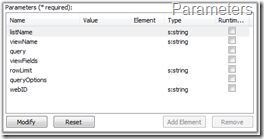




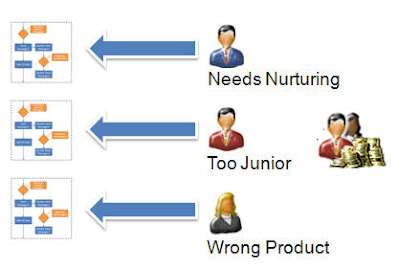




 If you think of this in light of social functions, it becomes clear that certain conversations are appropriate in certain social contexts, and not others. Business meetings are intended to be direct, on topic, and have an agenda-driven vibe. On the other end of the spectrum, parties have a social vibe and only social conversations are generally seen as accepted.
If you think of this in light of social functions, it becomes clear that certain conversations are appropriate in certain social contexts, and not others. Business meetings are intended to be direct, on topic, and have an agenda-driven vibe. On the other end of the spectrum, parties have a social vibe and only social conversations are generally seen as accepted.



