A lot of people want their email and social networking separated. By introducing Buzz, Google combines these. Everybody is tempted to try Buzz, but how do you turn it off?
It’s actually not hard at all.
1. Log into Gmail
2. Scroll down to the very bottom
3. Click the turn off buzz link
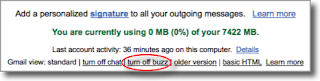
turn off buzz















0 komentar:
Post a Comment